How to cancel an Invoice in oracle Payables
How to cancel an Invoice in oracle payables cloud
In this post we will see how to cancel an AP invoice in oracle
payables cloud/steps to cancel an AP invoice.
Whenever we cancel an invoice, the original AP invoice is
reversed by the system and reverse accounting entries are generated for that
invoice. For eg
When invoice created
Exp AC- DR
Liability- CR
When invoice is cancelled
Same Exp AC- CR
Liability – DR
Import points to remember when we cancel an invoice in oracle payables cloud
Here you have to keep few things in mind
1) A paid invoice can not be cancelled until the payment done on that is voided.
2) Cancelled invoice accounting will be generated in current open period only.
Detailed steps on how to cancel an invoice in oracle Payables cloud
Step 1: Login to Oracle Payables >Invoices
Step 2: task Pane > Manage invoices
How to cancel an AP Invoice in oracle cloud payables
Step 3: Search for the invoice which you want to cancel. Invoice will appear in search results. Select the line and click on pencil Icon. Invoice will open in edit mode.
Steps to delete an AP invoice in oracle payables
Step 4: Click on the actions and select Cancel Invoice.
Steps to delete an invoice in oracle cloud payables
Step 5: Warning message will pop-up click OK.
Step 6: Invoice status changes to cancelled.

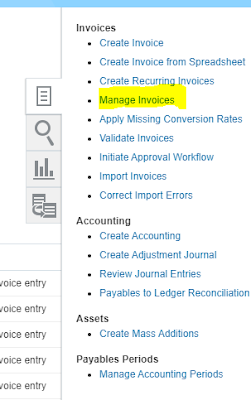


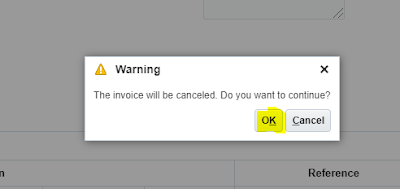
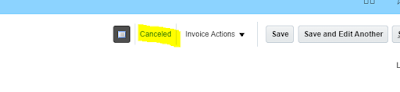










No comments:
Post a Comment