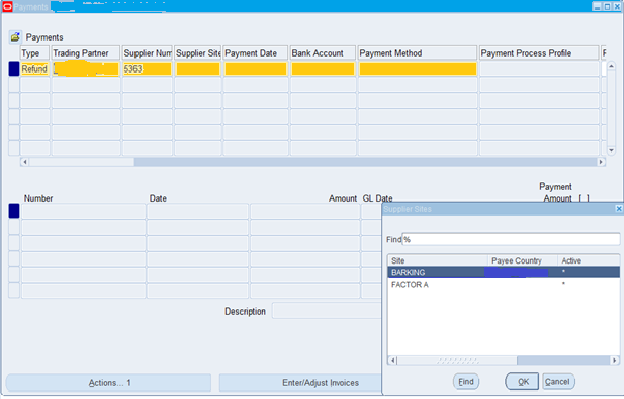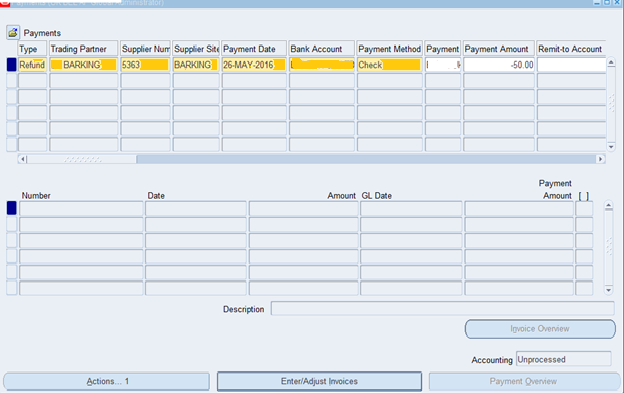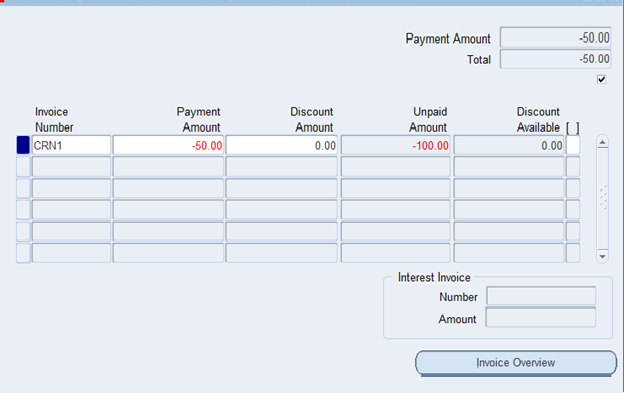1.Query to find Schedule of any concurrent program
SELECT fcr.request_id
, fcpt.user_concurrent_program_name|| NVL2(fcr.description, ' (' || fcr.description || ')', NULL) conc_prog
, fu.user_name requestor
, fu.description requested_by
, fu.email_address
, frt.responsibility_name requested_by_resp
, trim(fl.meaning) status
, fcr.phase_code
, fcr.status_code
, fcr.argument_text "PARAMETERS"
, TO_CHAR(fcr.request_date, 'DD-MON-YYYY HH24:MI:SS') requested
, TO_CHAR(fcr.requested_start_date, 'DD-MON-YYYY HH24:MI:SS') requested_start
, TO_CHAR((fcr.requested_start_date), 'HH24:MI:SS') start_time
, DECODE(fcr.hold_flag, 'Y', 'Yes', 'N', 'No') on_hold
, CASE
WHEN fcr.hold_flag = 'Y'
Then Substr(
fu.description
, 0
, 40
)
END last_update_by
, CASE
WHEN fcr.hold_flag = 'Y'
THEN fcr.last_update_date
END last_update_date
, fcr.increment_dates
, CASE WHEN fcrc.CLASS_INFO IS NULL THEN
'Yes: ' || TO_CHAR(fcr.requested_start_date, 'DD-MON-YYYY HH24:MI:SS')
ELSE
'n/a'
END run_once
, CASE WHEN fcrc.class_type = 'P' THEN
'Repeat every ' ||
substr(fcrc.class_info, 1, instr(fcrc.class_info, ':') - 1) ||
decode(substr(fcrc.class_info, instr(fcrc.class_info, ':', 1, 1) + 1, 1),
'N', ' minutes',
'M', ' months',
'H', ' hours',
'D', ' days') ||
decode(substr(fcrc.class_info, instr(fcrc.class_info, ':', 1, 2) + 1, 1),
'S', ' from the start of the prior run',
'C', ' from the completion of the prior run')
ELSE
'n/a'
END set_days_of_week
, CASE WHEN fcrc.class_type = 'S' AND instr(substr(fcrc.class_info, 33),'1',1) > 0 THEN
'Days of week: ' ||
decode(substr(fcrc.class_info, 33, 1), '1', 'Sun, ') ||
decode(substr(fcrc.class_info, 34, 1), '1', 'Mon, ') ||
decode(substr(fcrc.class_info, 35, 1), '1', 'Tue, ') ||
decode(substr(fcrc.class_info, 36, 1), '1', 'Wed, ') ||
decode(substr(fcrc.class_info, 37, 1), '1', 'Thu, ') ||
decode(substr(fcrc.class_info, 38, 1), '1', 'Fri, ') ||
decode(substr(fcrc.class_info, 39, 1), '1', 'Sat ')
ELSE
'n/a'
end days_of_week
FROM fnd_concurrent_requests fcr
, fnd_user fu
, fnd_concurrent_programs fcp
, fnd_concurrent_programs_tl fcpt
, fnd_printer_styles_tl fpst
, fnd_conc_release_classes fcrc
, fnd_responsibility_tl frt
, fnd_lookups fl
WHERE fcp.application_id = fcpt.application_id
AND fcr.requested_by = fu.user_id
AND fcr.concurrent_program_id = fcp.concurrent_program_id
AND fcr.program_application_id = fcp.application_id
AND fcr.concurrent_program_id = fcpt.concurrent_program_id
AND fcr.responsibility_id = frt.responsibility_id
AND fcr.print_style = fpst.printer_style_name(+)
AND fcr.release_class_id = fcrc.release_class_id(+)
AND fcr.status_code = fl.lookup_code
AND fl.lookup_type = 'CP_STATUS_CODE'
AND fcr.phase_code = 'P'
AND 1=1
Order By Fu.Description, Fcr.Requested_Start_Date Asc;
2.Query to find the responsibilities to which concurrent program program is attached
SELECT frt.responsibility_name, frg.request_group_name,
frgu.request_unit_type,frgu.request_unit_id,
fcpt.user_concurrent_program_name
FROM fnd_Responsibility fr, fnd_responsibility_tl frt,
fnd_request_groups frg, fnd_request_group_units frgu,
fnd_concurrent_programs_tl fcpt
WHERE frt.responsibility_id = fr.responsibility_id
AND frg.request_group_id = fr.request_group_id
AND frgu.request_group_id = frg.request_group_id
AND fcpt.concurrent_program_id = frgu.request_unit_id
AND frt.LANGUAGE = USERENV('LANG')
AND fcpt.LANGUAGE = USERENV('LANG')
AND fcpt.user_concurrent_program_name = 'Your Program Name'
ORDER BY 1,2,3,4
3.Query to find any program detail
SELECT DISTINCT fcp.user_concurrent_program_name "Concurrent Program Name",
fcp.description "Concurrent Program Description",
fef.executable_name"Executable Name",fef.description "Executable Description",
fef.execution_file_name "Procedure Name"
FROM fnd_executables_form_v fef,
fnd_concurrent_programs_vl fcp
WHERE fcp.APPLICATION_ID=fef.APPLICATION_ID
AND fef.EXECUTABLE_ID=fcp.EXECUTABLE_ID
--AND fef.executable_name='XX_EXECUTABLE'---Youer Executable Name
AND fcp.user_concurrent_program_name like 'Belron GL%'--Your Consurrent Program name
SELECT fcr.request_id
, fcpt.user_concurrent_program_name|| NVL2(fcr.description, ' (' || fcr.description || ')', NULL) conc_prog
, fu.user_name requestor
, fu.description requested_by
, fu.email_address
, frt.responsibility_name requested_by_resp
, trim(fl.meaning) status
, fcr.phase_code
, fcr.status_code
, fcr.argument_text "PARAMETERS"
, TO_CHAR(fcr.request_date, 'DD-MON-YYYY HH24:MI:SS') requested
, TO_CHAR(fcr.requested_start_date, 'DD-MON-YYYY HH24:MI:SS') requested_start
, TO_CHAR((fcr.requested_start_date), 'HH24:MI:SS') start_time
, DECODE(fcr.hold_flag, 'Y', 'Yes', 'N', 'No') on_hold
, CASE
WHEN fcr.hold_flag = 'Y'
Then Substr(
fu.description
, 0
, 40
)
END last_update_by
, CASE
WHEN fcr.hold_flag = 'Y'
THEN fcr.last_update_date
END last_update_date
, fcr.increment_dates
, CASE WHEN fcrc.CLASS_INFO IS NULL THEN
'Yes: ' || TO_CHAR(fcr.requested_start_date, 'DD-MON-YYYY HH24:MI:SS')
ELSE
'n/a'
END run_once
, CASE WHEN fcrc.class_type = 'P' THEN
'Repeat every ' ||
substr(fcrc.class_info, 1, instr(fcrc.class_info, ':') - 1) ||
decode(substr(fcrc.class_info, instr(fcrc.class_info, ':', 1, 1) + 1, 1),
'N', ' minutes',
'M', ' months',
'H', ' hours',
'D', ' days') ||
decode(substr(fcrc.class_info, instr(fcrc.class_info, ':', 1, 2) + 1, 1),
'S', ' from the start of the prior run',
'C', ' from the completion of the prior run')
ELSE
'n/a'
END set_days_of_week
, CASE WHEN fcrc.class_type = 'S' AND instr(substr(fcrc.class_info, 33),'1',1) > 0 THEN
'Days of week: ' ||
decode(substr(fcrc.class_info, 33, 1), '1', 'Sun, ') ||
decode(substr(fcrc.class_info, 34, 1), '1', 'Mon, ') ||
decode(substr(fcrc.class_info, 35, 1), '1', 'Tue, ') ||
decode(substr(fcrc.class_info, 36, 1), '1', 'Wed, ') ||
decode(substr(fcrc.class_info, 37, 1), '1', 'Thu, ') ||
decode(substr(fcrc.class_info, 38, 1), '1', 'Fri, ') ||
decode(substr(fcrc.class_info, 39, 1), '1', 'Sat ')
ELSE
'n/a'
end days_of_week
FROM fnd_concurrent_requests fcr
, fnd_user fu
, fnd_concurrent_programs fcp
, fnd_concurrent_programs_tl fcpt
, fnd_printer_styles_tl fpst
, fnd_conc_release_classes fcrc
, fnd_responsibility_tl frt
, fnd_lookups fl
WHERE fcp.application_id = fcpt.application_id
AND fcr.requested_by = fu.user_id
AND fcr.concurrent_program_id = fcp.concurrent_program_id
AND fcr.program_application_id = fcp.application_id
AND fcr.concurrent_program_id = fcpt.concurrent_program_id
AND fcr.responsibility_id = frt.responsibility_id
AND fcr.print_style = fpst.printer_style_name(+)
AND fcr.release_class_id = fcrc.release_class_id(+)
AND fcr.status_code = fl.lookup_code
AND fl.lookup_type = 'CP_STATUS_CODE'
AND fcr.phase_code = 'P'
AND 1=1
Order By Fu.Description, Fcr.Requested_Start_Date Asc;
2.Query to find the responsibilities to which concurrent program program is attached
SELECT frt.responsibility_name, frg.request_group_name,
frgu.request_unit_type,frgu.request_unit_id,
fcpt.user_concurrent_program_name
FROM fnd_Responsibility fr, fnd_responsibility_tl frt,
fnd_request_groups frg, fnd_request_group_units frgu,
fnd_concurrent_programs_tl fcpt
WHERE frt.responsibility_id = fr.responsibility_id
AND frg.request_group_id = fr.request_group_id
AND frgu.request_group_id = frg.request_group_id
AND fcpt.concurrent_program_id = frgu.request_unit_id
AND frt.LANGUAGE = USERENV('LANG')
AND fcpt.LANGUAGE = USERENV('LANG')
AND fcpt.user_concurrent_program_name = 'Your Program Name'
ORDER BY 1,2,3,4
3.Query to find any program detail
SELECT DISTINCT fcp.user_concurrent_program_name "Concurrent Program Name",
fcp.description "Concurrent Program Description",
fef.executable_name"Executable Name",fef.description "Executable Description",
fef.execution_file_name "Procedure Name"
FROM fnd_executables_form_v fef,
fnd_concurrent_programs_vl fcp
WHERE fcp.APPLICATION_ID=fef.APPLICATION_ID
AND fef.EXECUTABLE_ID=fcp.EXECUTABLE_ID
--AND fef.executable_name='XX_EXECUTABLE'---Youer Executable Name
AND fcp.user_concurrent_program_name like 'Belron GL%'--Your Consurrent Program name