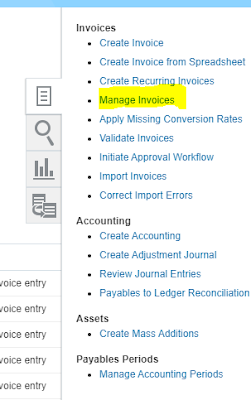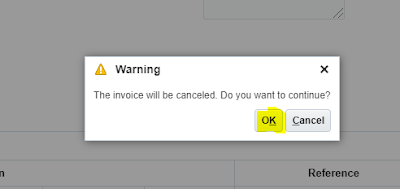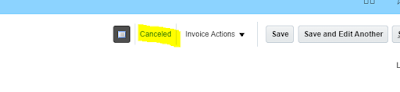How to check Oracle application version
In this post we will see how to check oracle cloud application version.
Oracle, on timely basis, keeps on upgrading the cloud
product and it is very important to know the current application version
because some of the functionalities and FBDI sheets works accounting to the versions
of oracle.
Oracle on every upgrade also keeps on adding new features to
its cloud application and you should be aware that on which version your
application is running currently.
Below are the steps given in details on How to check the oracle cloud application version.
Steps “ How to check oracle cloud application version”
Step 1 Login to oracle cloud application
Step 2 On the right hand side on the top corner beside your
user name click on the down arrow and click on “About this Application”
Step 3 : Your application current version details will be
displayed.