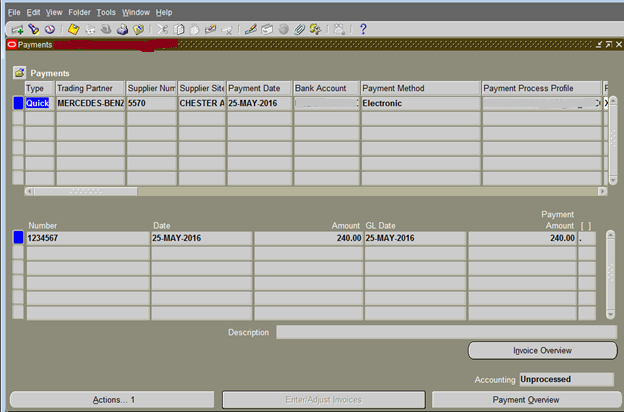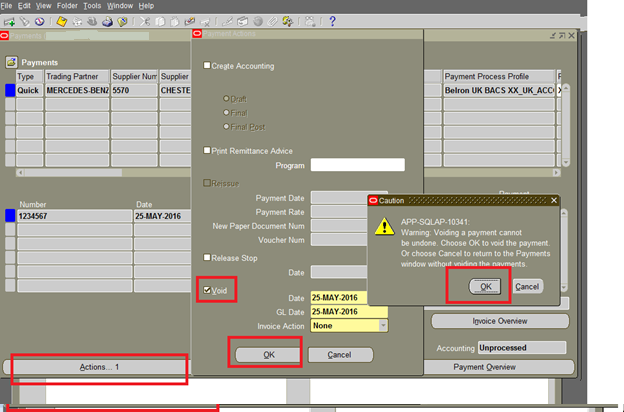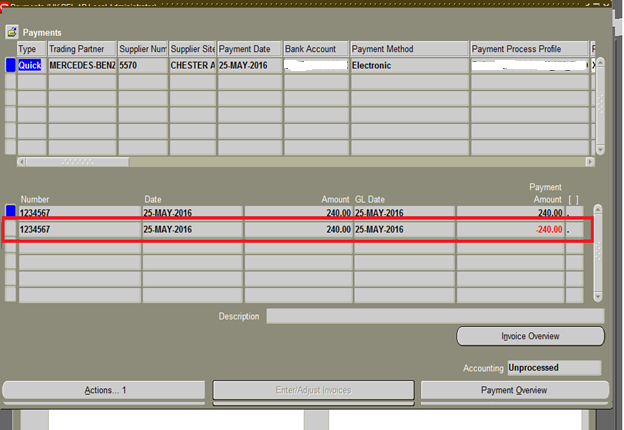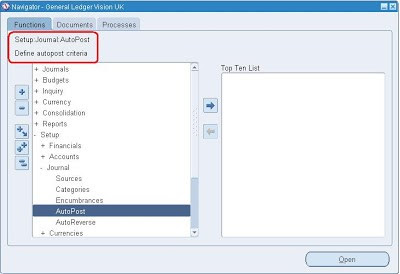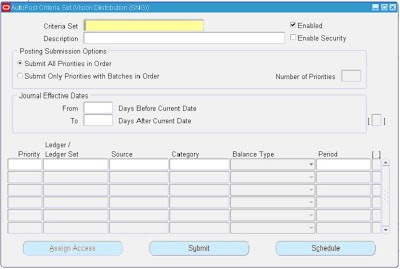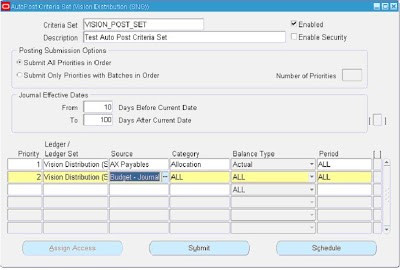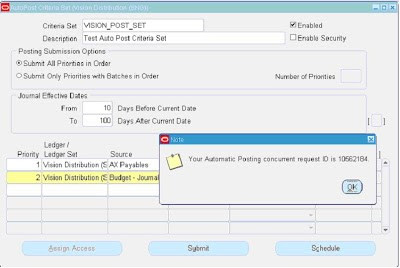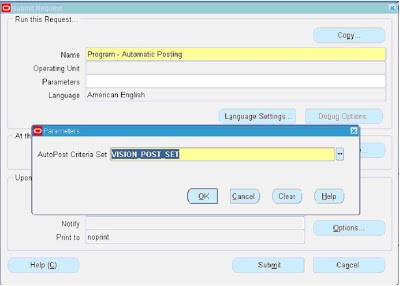How to Void a Payment in Oracle Payables
In this blog we will see how to void a payment in oracle payables in detail.
We are allowed to cancel or void a payment which we have made to suppliers unless those are not cleared from the bank. If the Payment is cleared from the bank than in that case we should not void or cancel a payment as this will cause the reconciliation issues in the system.
Following are the detailed steps show on "How to void payment in oracle payables".
Step 1
Go to Oracle Account Payable responsibility
Then
Step 2:
Query your Payment ( this should be the payment which you want to void ) in the following window by payment
date/Supplier Number etc.
Step 3:
A). Click on Action..1 button
B). Select Void check box
C). Select date and GL date
D). In Invoice action: Select what action to take on invoice
after payment is void. Like Keep it on Hold Or Cancel or None
E). Click Ok
D). Again click ok in the wizard opened
(detailed screenshots on "how to void a payment in oracle")
Using above steps you can easily void a payment in oracle.