How to read MT940 bank statement format
How to read MT940 bank statement format
In this post we will see in detail how to read a MT940 bank statement format in detail by ourselves.
MT940 bank statement file format/specification in detail
In this post we will see a sample MT940 bank statement in detail and
will also see how to read a mt940 bank statement format in detail. We will also see all MT940 bank statement format specifications in details.
Sample MT940 bank statement format/Specifications
First of all lets see an example of sample MT940 bank
statement file. How does MT940 bank statement/format file looks like.
Below is the sample MT940 bank statement file for oracle.
How to read MT940 bank statement format/ MT940 file format sample/example
Now Let us know How to read MT940 bank statement format in detail
All tags in above MT940 bank statement format/sample/example are explained below in detail
20 : This is transaction reference number
It has statement generation date along with few characters.
This is mandatory tag.
25: This is Account number
This is bank Account number for the bank. This should exactly match the account number in system. This is also a mandatory tag.
28C: This is statement number Tag
This is automatic generated by bank and this is your bank
statement number. This is also mandatory tag.
60F or 60M: This is opening balance Tag
This is a mandatory tag. This shows the the opening balance
for that bank account.
You can read it like this C/D(credit or debit) followed by date, followed by currency, followed by amount
See the example for reference
C190913GBP997724,74 ( here C shows it’s credit balance then
we have date at the time of this balance, then currency, then amount, “,” indicates
.(decimal) and 74 comes after decimal ))
61: This is actual statement line Tag
:61:1909160916D3375,00NTRFFT19259JWXRF//FT19259JWXRF
How to read this : 190916 is date 19th sep
2016, then we have month and year again, then D indicates it’s a debit amount i.e
payment and then we have actual amount, then we have transaction type code “NTRF” then
we have customer reference (used for reconciliation).
86: This is additional information tag
This will have any additional information relate to payment
and receipts. This is Optional Tag.
62F or 63M: This is closing balance tag
This is mandatory tag. This will show the closing balance for
the account.
64: This shows Funds available to the owner
This is optional tag. This shows the funds available to the owner
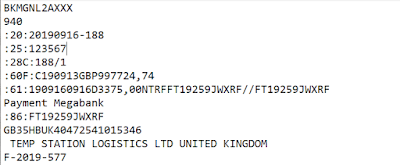










No comments:
Post a Comment