How to create manual journal in oracle cloud
In this post we have discussed how to create manual journal in oracle cloud in detail.
To create a manual journal in oracle cloud please follow the below steps.
Step 1:
Log in to oracle cloud navigator >General Accounting >Journals
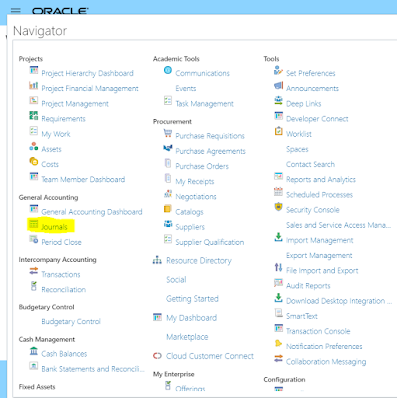 |
| How to create manual journal in oracle cloud |
Step 2: Select
the correct ledger and data access set in which you want to create manual
journal
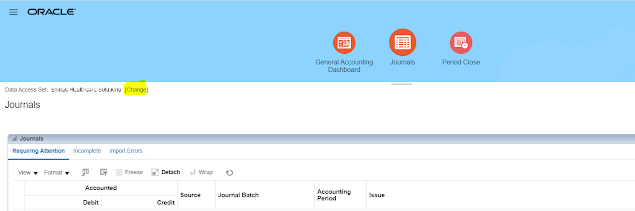 |
| How to create manual journal in oracle cloud |
Step 3:
From the task pane select Create Journal.
 |
How to create manual journal in oracle Cloud |
Step 4: Enter
the journal header details
Journal Batch name, batch description, Accounting Period, Journal Name,
Journal Description, Ledger, Accounting date, Category and Currency.
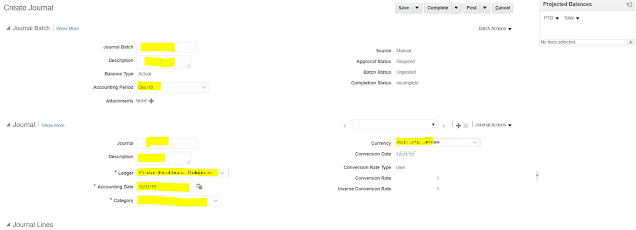 |
How to create manual journal in oracle cloud |
Step 5: Under
journal lines you need to enter credit and debit lines. Click in the search
Icon to select the combination for credit and debit and enter the credit and
debit amounts.
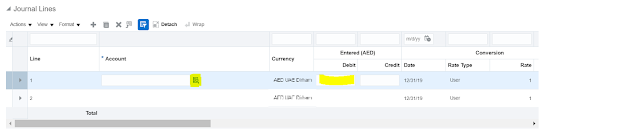 |
How to create manual journal in oracle cloud |
After filling
credit and debit lines it will appear like this
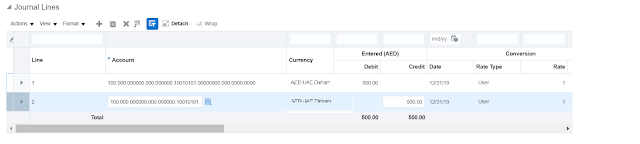 |
How to create manual journal in oracle cloud |
Step 6:
Once all details for the journals are filled. Perform the following in sequence
Save > Complete > Post
 |
| steps to create manual journal in oracle cloud |
Your manual journal in oracle will be posted to the ledger.
Click to read : How to search a payables/invoice journal in general ledger










No comments:
Post a Comment