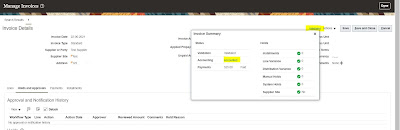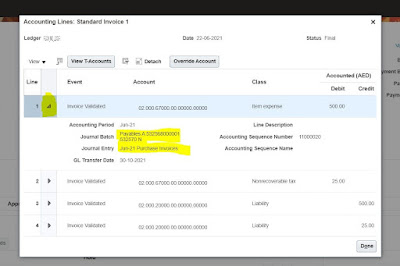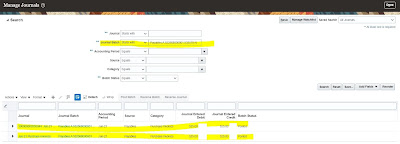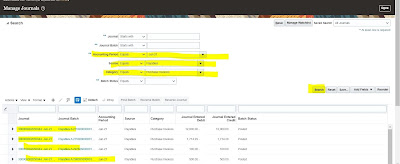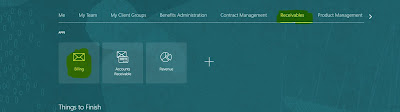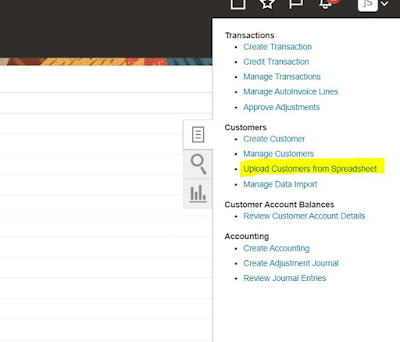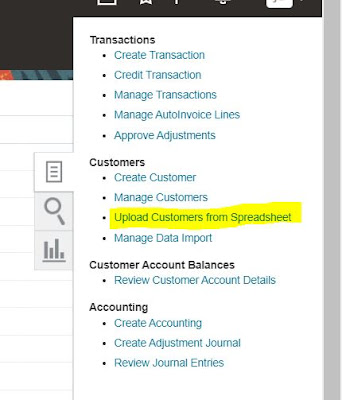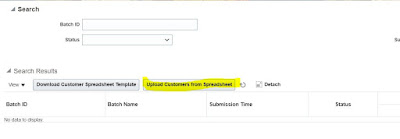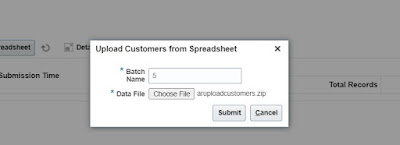How to search payable Invoice Journal in oracle general Ledger
How to search a payable Invoice Journal entry in oracle general ledger
In this post we will see how to search a payable Invoice journal entry in general ledger for a specific AP invoice.
For this let us assume we have a invoice in AP which is accounted and posted to general ledger.
Steps on how to find/search the payable invoice journal entry in oracle
There are two ways to search the invoice journal entry in general ledger
1st
In the AP module, on invoice we can see the accounting entry and the journal batch name and query that batch in general ledger directly.
2nd
You query the with Payables journal source for a specific period in general ledger.
Let us see the both ways to find the payable invoice journal entry in oracle general ledger
Method 1;
1. Open the invoice in AP module
Search for the invoice for which you want to see the accounting
How to search payable Invoice Journal in Oracle GL
2. Open the invoice and click on Validated>Accounting, you can see the accounting entry of the invoice. click on the side arrow of any of the line and note down the journal batch and journal name.
How to find payable Invoice Journal in Oracle GL
3. Open general ledger and navigate to search journal page
Search for the particular journal obtained in the step 2
you can the the journal entry for the invoice in GL
2nd way to see the invoice journal entry in oracle
1. Open general ledger and navigate to search journal page
In the search criteria
Under period : enter the period for which you want to see the invoice journals
Under Source : select Payables
Under Category : Select Purchase Invoices
click on search
You will see all the invoice journal entries for that particular period.