How to do Customer conversion in oracle cloud receivables
How to do customer conversion in oracle cloud receivables complete Process
Oracle Cloud Receivables includes following conversion activities
- Open Invoice conversion
- Unapplied/Open receipts conversion
- Customer Conversion
In this post we are going to see how to do customer conversion in oracle cloud receivables
Pre-requisite for customer conversion in oracle cloud
- For this activity we will need the complete customer data from the client's legacy system
- Only Active customer conversion is done ( recommended )
Step on " How to do customer conversion in Oracle cloud Receivables"
Step 1: Navigate to Oracle cloud Receivables> Navigate to billing area and then select "Upload customer from spreadsheet task"-> Select "Download customer Spreadsheet Template"
How to do Customer conversion in oracle cloud receivables
Customer conversion in oracle cloud receivables
Customer conversion in oracle cloud receivables
Step 3: Click on Upload customer from spreadsheet>Upload customer from spreadsheet
How to do Customer conversion in oracle cloud receivables
Step 4 : Give the batch name and select the zip file created from the excel template and click submit
How to do Customer conversion in oracle cloud receivables
Customer bulk upload program will be submitted in the backend.
Step 5 : Refresh the Screen. If there are no errors then the a green check mark will appear and customer will be loaded successfully. If there are nay errors in the data file it will appear under "Unsuccessful record" . Click on those errors , review them and follow the same process again.
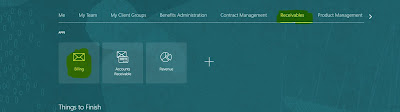
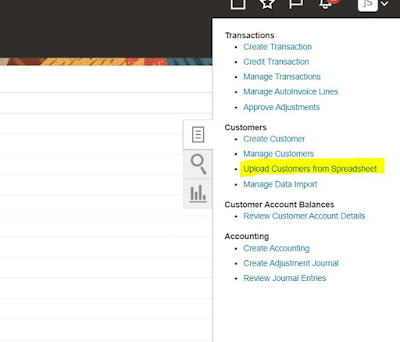


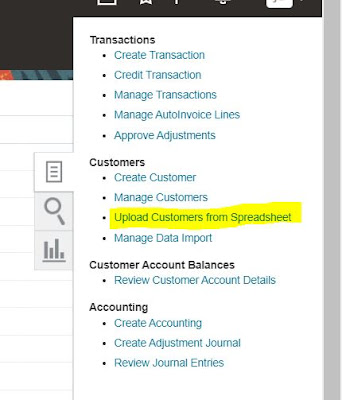
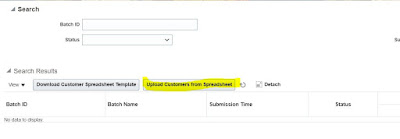
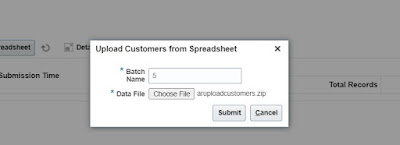











No comments:
Post a Comment