Automatic bank statement reconciliation in cash management in oracle cloud
In this blog we are going to discuss how automatic reconciliation in done in oracle cloud cash management and why reconciling the transaction is an Important task in any ERP.
Let us first understand what is bank statement reconciliation in oracle cloud cash management.
What is Bank Statement Reconciliation in Orcale Cloud Cash Management
Bank statement reconciliation in Oracle Cloud cash management refers to the process of verifying and matching the transactions recorded in an organization's bank statement with the transactions recorded in its accounting system.
This is typically done to ensure that all transactions have been accurately recorded and to identify any discrepancies or errors that may require further investigation. By reconciling bank statements in Oracle Cloud, organizations can maintain accurate financial records and identify any potential issues before they become more serious.
Oracle Cloud offers a variety of tools and features to help organizations automate and streamline the bank statement reconciliation process. These tools typically involve importing bank statements into the system, matching transactions with those recorded in the accounting system, and resolving any discrepancies that are identified. The reconciliation process can be customized to meet the specific needs of the organization, and reports can be generated to provide an overview of the reconciliation process and any issues that were identified.
What is automatic bank statement reconciliation in oracle cloud cash management
Automatic bank statement reconciliation in Oracle Cloud cash management is a feature that enables organizations to automatically match transactions recorded in their bank statements with transactions recorded in their accounting system. This is done using predefined matching rules that are configured in Oracle Cloud.
The process of automatic bank statement reconciliation in oracle cloud cash management typically involves importing bank statements into Oracle Cloud, mapping the bank statement fields to the corresponding fields in the accounting system, and setting up matching rules that define how transactions should be matched.
Once the matching rules have been configured, Oracle Cloud automatically matches transactions in the bank statement with those recorded in the accounting system based on the defined rules. Any discrepancies that are identified are flagged for further investigation.
The advantage of automatic bank statement reconciliation in oracle cloud cash management is that it can significantly reduce the time and effort required for manual reconciliation, allowing organizations to focus on more strategic tasks. It also reduces the risk of errors and ensures that financial records are accurate and up-to-date.
How to configure Automatic bank statement reconciliation in oracle cloud cash management
Setting up automatic bank statement reconciliation in Oracle Cloud cash management involves several steps. Here are the general steps involved in setting up this feature:
1 Define Bank/Brach/Account: The first step in automatic bank statement reconciliation in oracle cloud cash management is to define the bank, bank branches and a account in Oracle Cloud cash management by providing details such as bank account number, bank name, and bank branch.
2. Define transaction codes: Define transaction codes that are used to identify transactions in the bank statement. These codes are typically provided by the bank and are used to categorize transactions such as deposits, withdrawals, fees, and interest. Some of the examples for transaction codes are given below.
3. Define matching rules: Define matching rules that specify how transactions in the bank statement should be matched with transactions in the accounting system. This includes rules such as matching based on transaction amount, transaction date, and transaction code. Further matching can be one to one , one to many, many to one and many to many.
Automatic Bank Statement Reconciliation in Oracle Cloud Cash Management
4. Define Tolerance rules : Tolerance rules in Oracle Cloud Cash Management define the acceptable differences or variances between the amounts recorded in a bank statement and the amounts recorded in an organization's accounting system. Tolerances can be created on date/days or on amount (value or percentage) or combination of both. If the bank statement lines lies within the tolerance rule range it will be reconciled with the system transactions.
5. Define Parsing Rules : One of the important setup in automatic bank statement reconciliation in oracle cloud cash management is defining parse rules. In simple language Parse rules are basically rules created to move data from one filed to another in other words parse rules transforms data from bank statement while bank statement import process.
Consider the below example for better understanding
In the above example the there are 3 rules created. Rule 1 says that for the the transaction code 165 whatever ( (X~) ) is coming in "Customer reference" filed in bank statement move it to "Reconciliation reference" filed in system. It is simply moving the content of Customer reference filed in bank statement to Reconciliation reference filed of the system.
Now this was a simple example the scenarios can be complex as well in that case we need toh write parse rules accordingly.
6. Define Reconciliation rule set : In the previous steps we have created matching rules and tolerances rules. The next important setup in automatic bank statement reconciliation in oracle cloud cash management is to combine those rules under a single rule to make a combination and this is called as Reconciliation rule set.
7. Assign the Reconciliation Rule seta and Parse rule set to bank accounts : The next step is to assign the parse rule set and reconciliation rule set toh the bank accounts under controls tab in bank account section.
8. Define transmission configurations : A transmission configuration is a set of specific transmission details. Configuration of transmission protocol is necessary if you want to automate the integration of your ERP system with bank. These integrations can be inbound in case of bank statement retrieval or it can be outbound in case of AP payment and positive pay. Below you can see how to configure transmission protocol for bank statement retrieval.
All the values provided in the fields are bank specific and you need discuss all these with the banks before setting this up.
Note:
PGP Public Encryption Key :→ This will be provided by the bank (upload the file through Import and Export, file name should be ending with _public.key.)
PGP Private Signing Key: → This will be generated by our IT team (upload the file through Import and Export, file name should be ending with _secret. Key.)
9. Define payment system : Define the payment system for the banks for which automatic bank statement reconciliation is required. Assign the transmission protocol the payment system defined.
10: Now at the month end you can run the automatic bank statement reconciliation process: Run the automatic bank statement reconciliation process in oracle cloud cash management to match transactions in the bank statement with transactions in the accounting system based on the predefined matching rules.
11. Review and resolve discrepancies: Review any discrepancies identified during the reconciliation process and resolve them as necessary.
By following these steps, organizations can set up automatic bank statement reconciliation in Oracle Cloud and improve the accuracy and efficiency of their financial operations.
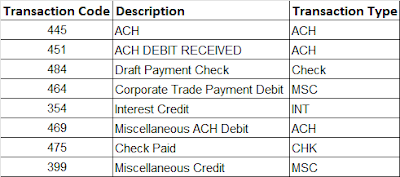
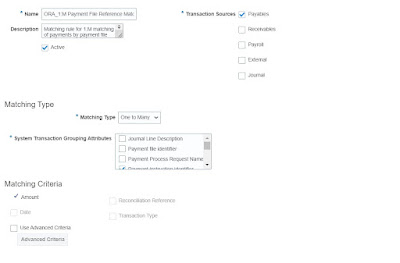

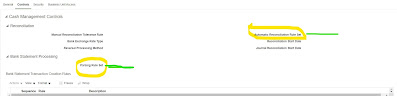
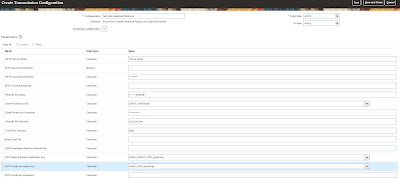










No comments:
Post a Comment