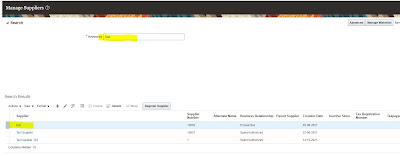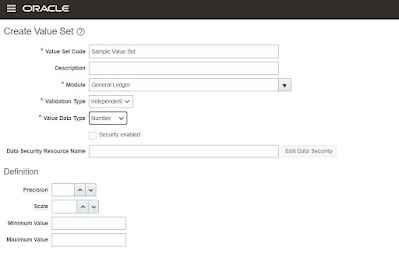What is Chart of account structure instance in oracle cloud?
What is chart of account structure instance in oracle cloud?
In this blog we will see what is chat of structure instance in oracle cloud and what is the importance of chart of account structure instance in oracle. We will also see scenario when we create multiple chart of account structure instances.
What is chart of account (COA) Structure in oracle cloud?
Defining chart of account (COA) structure in oracle cloud is one of the very important steps for any organization. Chart of account (COA) is used to record the transaction in a ledger for a company. In chart of account you define different segments for the business , segments can be referred as different dimensions of the business.
The Chart of Accounts (COA) structure in oracle cloud is a framework used to organize and categorize financial transactions and accounts within an organization. The COA is a key element in the Oracle Financials system and is used to classify and report financial information, such as revenues, expenses, assets, and liabilities.
The chart of account COA structure in oracle cloud is typically based on a hierarchical model, with each account represented by a unique account code or number. The account codes are organized into segments, which correspond to different levels of the hierarchy. For example, a typical chart of account COA structure in Oracle might consist of segments for Company, Division, Department, Account, and Sub-Account.
What is chart of account structure instance (COA instance) in oracle cloud?
Previously there was no concept of chart of account structure instance in oracle E- business suite but with the development of oracle cloud we have this new functionality known as chart of account structure instance (COA).
With this new chart of structure instance in oracle cloud we can create multiple instances of a single char of account COA structure as per our requirement.
In Oracle, a Chart of Accounts (COA) instance is a specific implementation of the chart of accounts COA structure that is tailored to the needs of a particular organization. The chart of account structure instance defines the specific account codes, segments, and values that are used to classify and report financial transactions within the organization.
A chart of accounts structure COA instance in Oracle cloud is typically created as part of the implementation process for the Oracle Financials system. During this process, the COA structure is customized to meet the specific needs of the organization, and a chart of accounts structure COA instance is created that reflects this customization.
Let us understand Chart of account structure instance (COA instance with an example)
Let us assume we have a organization ATC limited which operates in UK and US
Both the UK and US entities follows the same chart of account structure (COA) the only difference is that UK has a completely different set of accounts for its accounting.
In the above scenario, there will be two ledger's
ATC UK limited
ATC US limited
So as per the case we will define the chart of account structure only once as both entities follows same structure but as UK has different set of accounts wo we will define a chart of account structure instance which is copy of the parent chart of account structure and just will change the account segment value set.
So the key point here is chart of account structure instance in oracle cloud keeps all the identities of parent structure simultaneously it allows you to change the value sets attached to the particular segments which makes if more flexible to adjust the requirement.