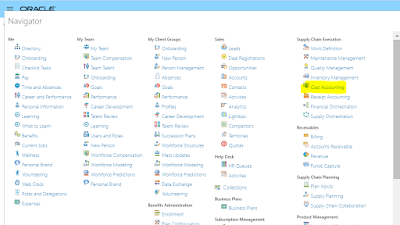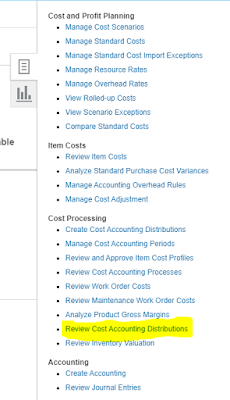How to see costing of item in Oracle Cloud Cost Management
In this post we will see how to see/view the costing of an item in oracle cloud cost management.
The cost Accounting business process is critical and used by cost accountants of organizations to calculate inventory transaction costs ( to see the costing of items in oracle), maintain inventory valuation, generate cost accounting distributions for inventory transactions, analyze product costs deeply, analyze usage of working capital for inventory, and analyze gross margins.
Steps on "how to see the costing of an item In oracle cloud cost management"
Oracle cost Management creates accounting distributions for transactions related to the physical movement of goods or services through the supply chain.
Step 1 : login to application > Navigator > Under Supply
Chain Execution >Cost Management
How to see costing of item in Oracle Cloud cost management
How to see costing of item in Oracle Cloud cost Management
Step 3 : Click on Advance and select the fields from add
filed buttons and select the fields for search criteria.
How to see costing of item in Oracle Cloud cost management
Note : To see the costing of items , please select
Transaction type as “COGS Recognition”.