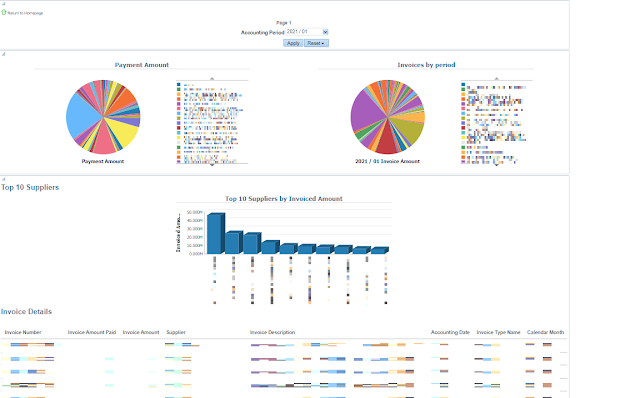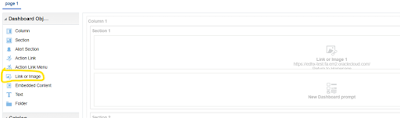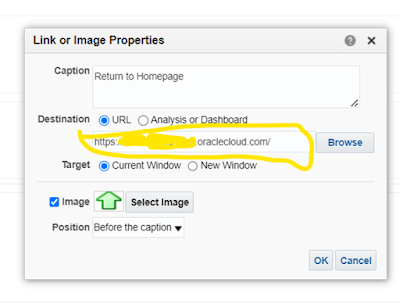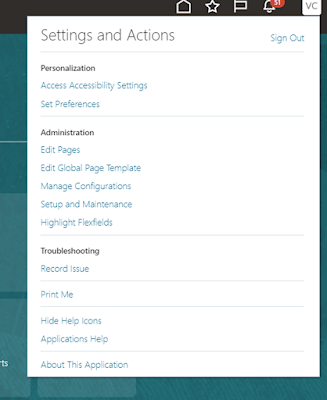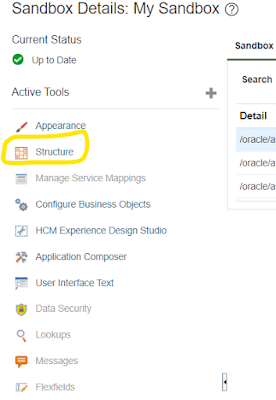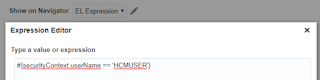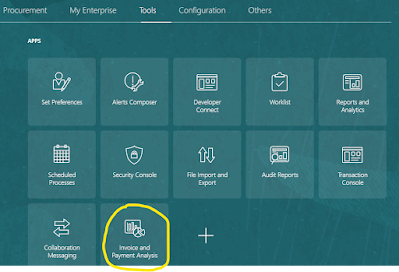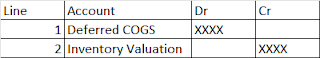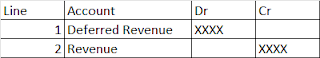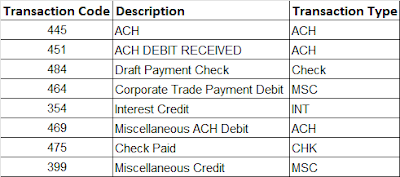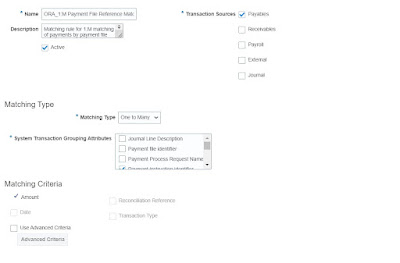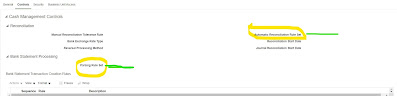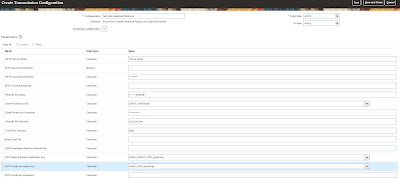15 Reasons to change an ERP system from on-premises to the cloud
There could be several reasons where a business could think of moving to cloud system. Sometimes the reasons could be specific to business as well. Below we are going to discuss top 15 reasons to change a ERP system from on premises to the cloud.
Let us see first what is an ERP?
ERP stands for Enterprise Resource Planning. It is a software system that enables organizations to manage and integrate their business processes, including finance, accounting, human resources, supply chain management, inventory management, procurement, and more, into a single, unified system.
ERP systems provide businesses with a centralized database that enables real-time access to critical information, streamlines processes, and provides better visibility into business operations. They automate routine tasks, reduce manual errors, and increase operational efficiency, productivity, and profitability.
ERP systems typically include various modules that are customized to meet the specific needs of the organization. These modules can be tailored to manage specific functions, such as financial management, human resources management, or supply chain management, and can be integrated with other modules to provide a comprehensive solution for the entire enterprise.
What is on-premise ERP?
On-premise ERP (Enterprise Resource Planning) is a type of ERP software that is installed and runs on the organization's own servers and infrastructure, within their own premises. In this model, the company is responsible for managing and maintaining the ERP system, including hardware, software, and security.
On-premise ERP solutions require significant upfront investments in hardware, software, and IT infrastructure. Companies must also have an in-house IT team or hire external consultants to manage the ERP system, maintain servers, and ensure system security. The company is also responsible for managing software updates and upgrades, which can be complex and time-consuming.
On-premise ERP systems are typically highly customizable, providing businesses with the ability to tailor the software to meet their specific needs. However, the customization process can be complex and expensive, and can make the system difficult to upgrade or migrate to a new platform.
What is a Cloud ERP?
Cloud ERP (Enterprise Resource Planning) is a type of ERP software that is hosted in the cloud and accessed over the internet. In this model, the software and data are hosted on remote servers, which are managed and maintained by the vendor, eliminating the need for companies to manage their own IT infrastructure.
Cloud ERP solutions offer several advantages over traditional on-premise ERP systems. They can be accessed from anywhere, at any time, using a web browser or mobile device, providing businesses with greater flexibility and mobility. Cloud ERP solutions are also typically more cost-effective, as they require no upfront investment in hardware or software, and are typically offered on a subscription basis.
Cloud ERP solutions also offer easier scalability, as businesses can easily add or remove users as needed, and can scale their infrastructure up or down as their needs change. They also offer better security, as vendors typically have dedicated security teams to manage and maintain the security of their systems.
Here are 15 reasons why a company might consider changing their ERP system from on-premises to the cloud:
Cloud ERP (Enterprise Resource Planning) has several advantages over on-premise ERP solutions. Below are the top 15 reasons to change a ERP system from on premises to the cloud:
1. Scalability: Cloud-based ERP systems allow for easy scalability, making it simple to increase or decrease resources and services as needed. This makes it easier for companies to grow and adapt to changing business needs.
2. Lower upfront costs: With a cloud-based ERP system, companies can avoid the high upfront costs associated with on-premises systems, such as purchasing hardware and software licenses.
3. Subscription-based pricing: Cloud-based ERP systems typically offer subscription-based pricing models, which can be more cost-effective for companies, as they only pay for the services they use.
4. Reduced IT maintenance: With a cloud-based ERP system, the provider takes care of system maintenance and upgrades, reducing the workload on in-house IT teams.
5. Automatic backups and disaster recovery: Cloud-based ERP systems typically offer automatic backups and disaster recovery solutions, ensuring that data is protected in case of a system failure or disaster.
6. Access from anywhere: Cloud-based ERP systems can be accessed from anywhere with an internet connection, allowing employees to work remotely and increasing productivity.
7. Improved collaboration: Cloud-based ERP systems can facilitate collaboration between different departments and locations, allowing for faster and more efficient decision-making.
8. Real-time updates: Cloud-based ERP systems can provide real-time updates and reporting, allowing for faster and more accurate decision-making.
9. Better security: Cloud-based ERP systems typically offer better security features, such as encryption, firewalls, and intrusion detection, than on-premises systems.
10. Automatic updates: Cloud-based ERP systems typically provide automatic updates and patches, ensuring that the system is always up-to-date with the latest features and security fixes.
11. Easier integration: Cloud-based ERP systems can be easier to integrate with other cloud-based services and applications, such as CRM systems and analytics tools.
12. Faster deployment: Cloud-based ERP systems can be deployed faster than on-premises systems, as there is no need to install and configure hardware and software on-premises.
13. Improved customer service: Cloud-based ERP systems can provide better customer service, as customer data can be easily accessed and analyzed, allowing for more personalized and effective interactions.
14. Better compliance: Cloud-based ERP systems can provide better compliance features, such as audit trails and access controls, to meet regulatory requirements.
15. Improved ROI: Cloud-based ERP systems can provide a better return on investment, as they typically require less upfront investment, lower ongoing maintenance costs, and can provide faster time-to-value.
reasons to change ERP system from on premises to cloud ERP || On premise vs cloud ERP