How to see accounting entries of oracle receivables transaction in oracle
In this post we will see the oracle receivables accounting entries, we will see how to view the accounting entries of a receivables/AR transaction or Invoice in oracle cloud.
Pre-requisite: The Transaction
must be posted/accounted
Steps to see the accounting entries of a oracle receivables/AR transaction or invoice in oracle cloud
Steps to see oracle receivables accounting entries in oracle cloud
how to see accounting entries of oracle receivables transaction in oracle cloud
Step 2: In task pane select Manage transaction
how to see accounting entries of oracle receivables transaction in oracle cloud
Step 3: Enter the transaction number and click on search.
Transaction will appear in result. Click on it. Transaction will open up
how to see accounting entries of oracle receivables transaction in oracle cloud
Step 4: Click on Action and Click View Accounting
how to see accounting entries of receivables transaction in oracle cloud
You will be able to see the ar accounting of oracle Receivable
Transaction

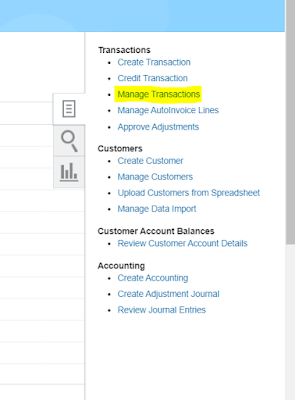

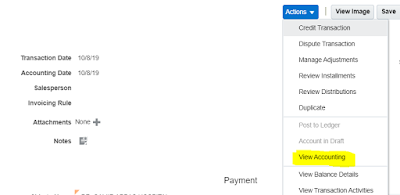
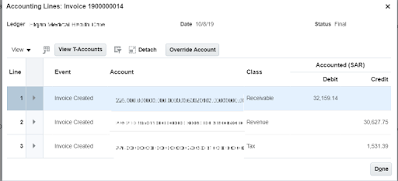










No comments:
Post a Comment