How to setup delegation or vacation rules in oracle
How to setup or create delegation or Vacation rules in oracle cloud
Here in this post we will see how to setup or create delegation or Vacation rules in oracle cloud.
First let us understand why we need to delegate approval or setup vacation rules in oracle. There are situations when we are on vacation or out of office and do not have access to application or system to approve the Invoices/Journals/order/budget etc. In such cases we can delegate, re-assign approval in oracle on our behalf to someone else for that time period so that there is no delay and business runs smoothly.
For the above requirement we have feature available in
oracle cloud known as Vacation rule setup.
Let us see how we setup/create delegation or vacation rules in oracle cloud.
Steps to setup/create delegation or Vacation rules in oracle cloud.
Below are the detailed steps given on how to setup delegation or vacation rule
in oracle cloud. You can easily follow the steps and setup delegation or vacation rules in
oracle.
Step 1 : Login to Oracle Cloud. On the home page click on
the bell Icon and Click More details
Step 2 : On the right hand side top corner under your user
name select > Preferences
How to setup/create delegation or vacation rules in oracle/fusion
Step 3 : Delegation or Vacation Rules setup window will open up in oracle cloud
Select
the check box Enable Vacation Period
Enter start
and end date (dates between which you want to delegate or reassign the approval)
Under re-assign or delegate select the user email Id to whom you want to delegate or reassign the approval on your behalf.
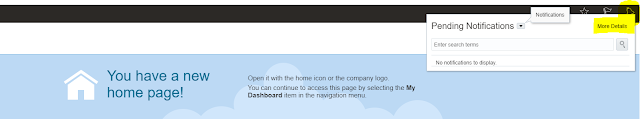
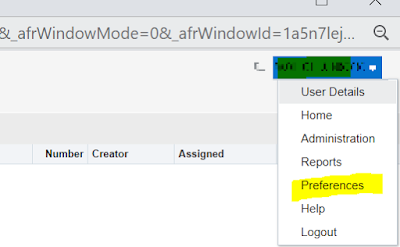











No comments:
Post a Comment