How to load bank statement in Oracle Cloud
How to load bank statement in Oracle Cloud
In this post we will see how to load a bank statement in oracle cloud cash management
There are majorly two types of bank statements
MT940 and BAI2 bank statement format. Let us see how to load or import a bank statement in oracle cloud cash
management.
How to load or Import a bank statement file in oracle cloud/fusion cash management
Bank statement files are loaded in oracle and then are reconciled against your payments and receipts. This is a small but very critical business process to reconcile balances. This process of loading the bank statement is generally scheduled in a business ( as bank sends payment files on daily basis )and does not require manual intervention, unless their is a error, but we can upload bank statement manually as well in oracle cloud cash management. Let us see how we load/import a bank statement manually in oracle cloud and how we reconcile it against payment.
Below are the detailed steps given on how to load/Import a bank statement in oracle cloud cash management.
Step 1: Place the bank statement file on UCM server.
Navigator >File Import and Export
How to load/Import Bank statement in oracle cloud cash management
Step 2: Click on Plus (+) Icon and Choose the bank statement
file which you want to load. Make sure in Account you select “fin/cash Management/import”
Click save. File will be saved
How to load/Import Bank statement in oracle cloud cash management
Step 3: Navigate to Cash Management module
Navigator >Bank Statement and Reconciliation
How to load/Import Bank statement in oracle cloud cash management
How to load/Import Bank statement in oracle cloud cash management
Step 5: Select the parameters
Format : your bank statement format (most of the cases it
will be MT940 or BAI2)
Data File : Select the file which you have uploaded on UCM
from the drop drown.
Click Submit. Your bank statement job will be submitted.
How to load/import Bank statement in oracle cloud cash management
Step 6: Check you bank statement here after filling the
search criteria.
How to load Bank statement in oracle cloud cash management||How to import Bank statement in oracle cloud/fusion/ load bank statement in oracle cloud

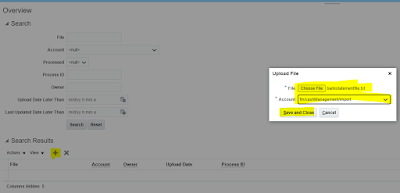

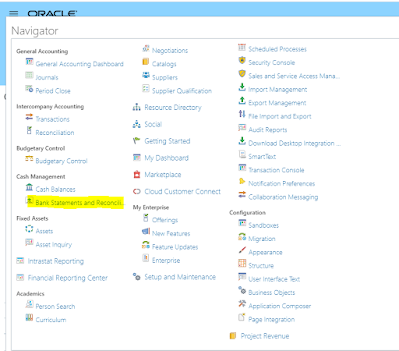
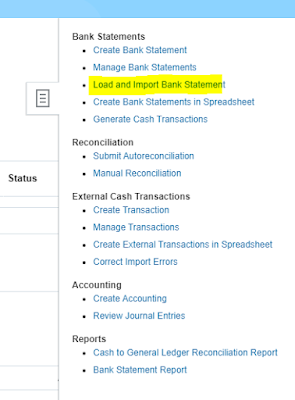












No comments:
Post a Comment