How to create accounting and reporting sequence in oracle cloud
In our Previous post we have discussed in detail about accounting and reporting sequence in oracle cloud. In this post we will see how to configure the accounting and reporting sequence in oracle cloud in detail.
Steps to configure/create accounting and reporting sequence in oracle
Below are the detailed steps on "How to configure/create accounting and reporting sequence in oracle cloud"
1. Navigate to setup and maintenance and search for the task - > Manage Accounting and reporting sequence
2. Under the sequence tab click on the (+) icon to crate a new sequence
How to create / configure accounting and reporting sequence in oracle cloud
3. Enter the sequence name , description , sequence version name , start date and Initial number of the sequence. Click Save and close
4. Now Navigate to sequencing assignment and click on (+) Icon
How to configure Accounting and reporting sequence in oracle
5. Select the ledger name , Journal entry , sequencing even , then under sequences select the sequence which you have created in the column "Name". click Save and close.
How to configure accounting and reporting sequence in oracle|| Steps to configure accounting and reporting sequence in oracle
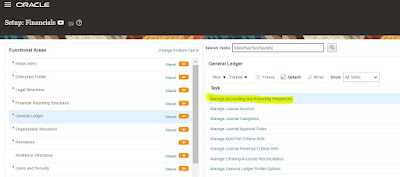

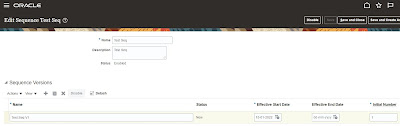












No comments:
Post a Comment