How to create Chargeback in oracle receivables
In this post we will see what is chargeback in oracle receivables and how to create chargeback in oracle receivables
Chargeback in receivables is created when you want to close original invoice which customer has paid and crate a new invoice with left amount that customer has to pay yet.
Lets understand chargeback with an example in oracle receivables
Suppose a customer has purchase an item of INR 500 and he has paid INR 475 then we will create chargeback of INR 25 in receivables for that customer and close the original invoice
Chargeback Cycle in oracle receivables:
• First we will Create Invoice for the items that the customer has bought from us.
• After receiving the payment from customer, create will create a receipt
• This receipt will be applied to the invoice
• Now we will Create a Chargeback for the remaining amount which customer has to pay.
• Now when the customer pays the remaining amount ( at alter point of time), we will create a receipt and apply it to the chargeback.
Lets see how to create chargeback in oracle receivables step wise
1. Invoice Creation: As Assumed customer bought a camera worth INR 500 from us. We will create invoice for INR 500 for that customer in account receivabels.
Nvigation : Receivables responsibilty>Transaction>transaction
Navigation for creating a receipt: Receivables responsibility > Receipts > Receipts
Enter the information as below:
Receipt Method: Choose one of the method form the drop down lists. In this case we have selected manual.
Receipt Number: Here enter the receipt number. This should be a unique number.
Receipt amount: This will be the amount paid by customer
Save it. A receipt will be created in the system.
How to create chargeback in oracle receivables
To apply the receipt to a invoice, click on Apply button on the lower right hand side of the receipt.
Enter the invoice number on which you want to apply the receipt in Apply to column and save it. (Apply check box is checked before saving the work)
After applying the receipt to the invoice, the balance on the invoice will remain INR 25.
4. Create Chargeback in oracle receivables:
Now the original invoice is closed and the customer has remaining balance as 25INR. We will have to create a chargeback in receivables for the customer.
Navigate to Receipts and query our receipt which we created earlier and click on Apply button
Now click on the Chargebacks button available
Enter the details like transaction Type and the Amount for this chargeback. By default the chargeback amount is the remaining amount of the transaction.
Save the work. On saving, the chargeback number will be generated automatically.
Save the work. On saving, the chargeback number will be generated automatically.
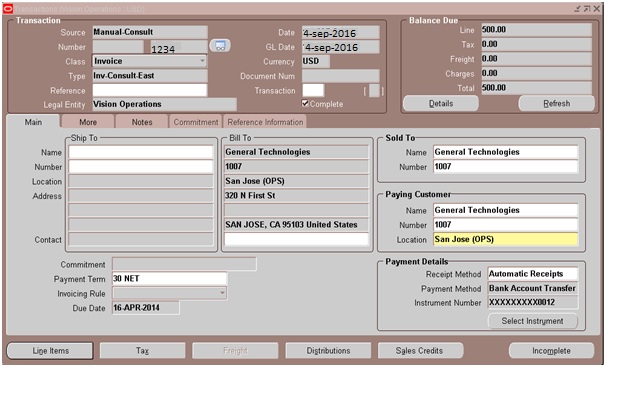
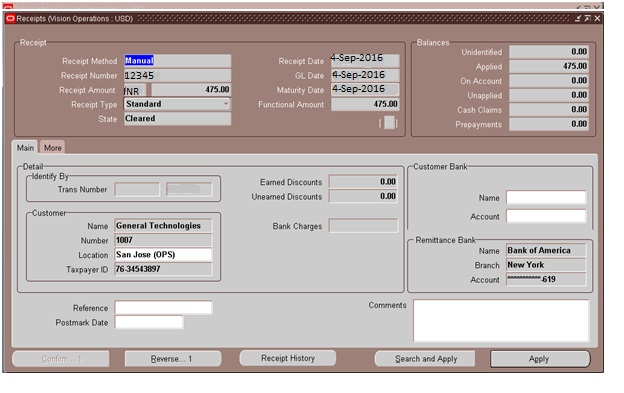

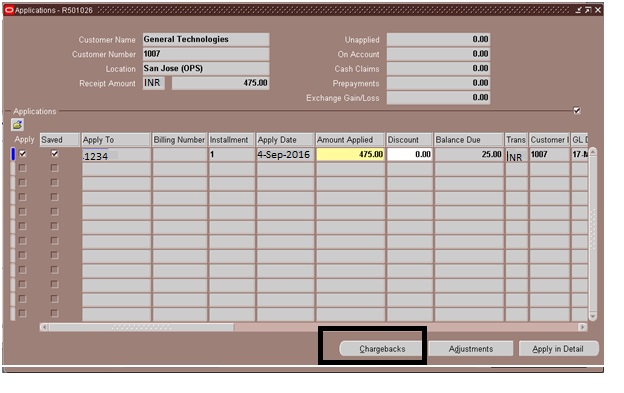
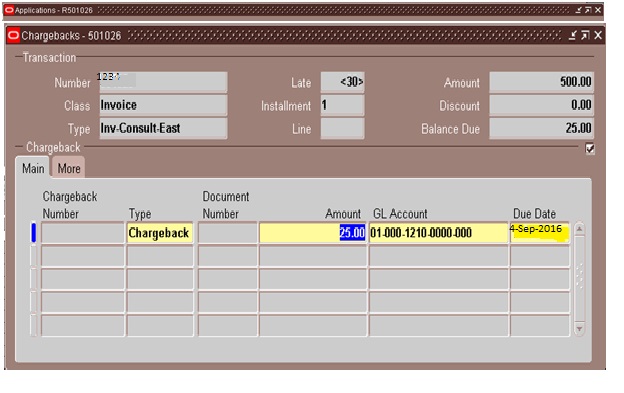


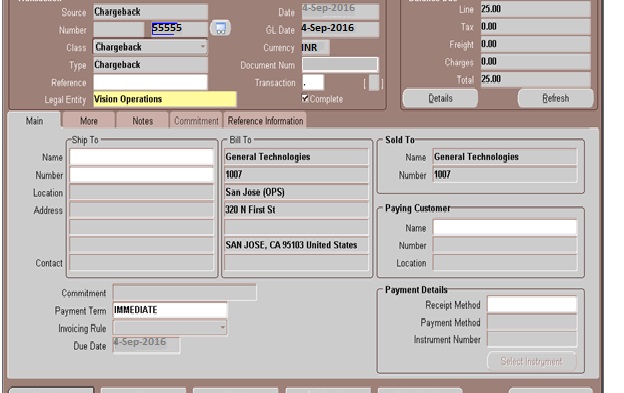










No comments:
Post a Comment