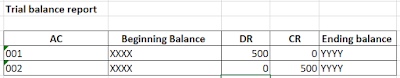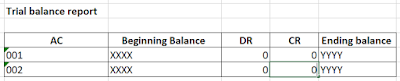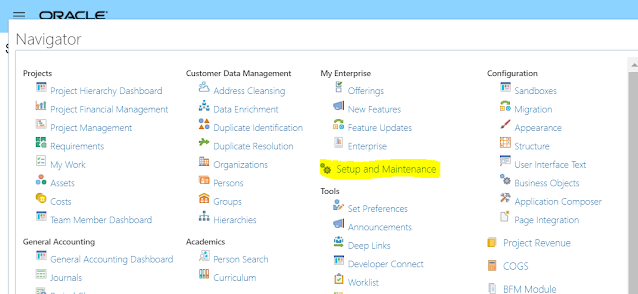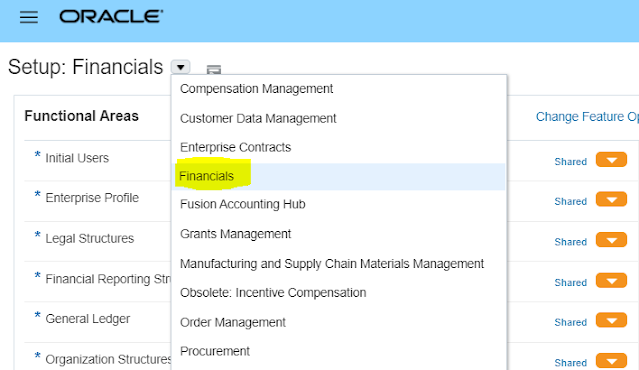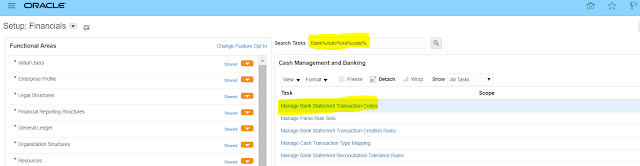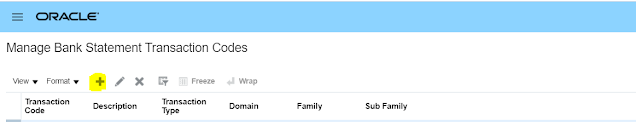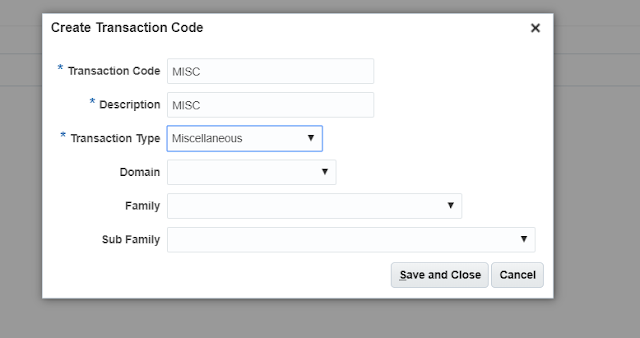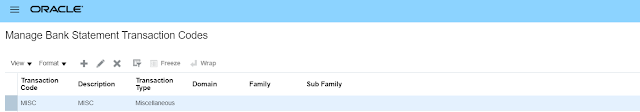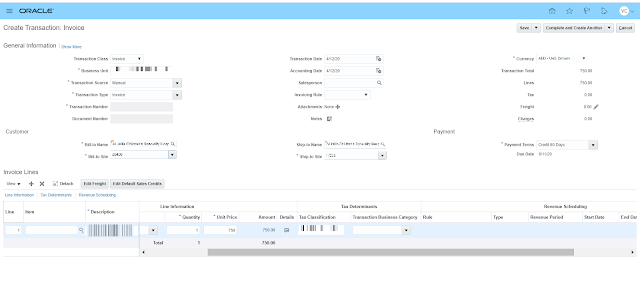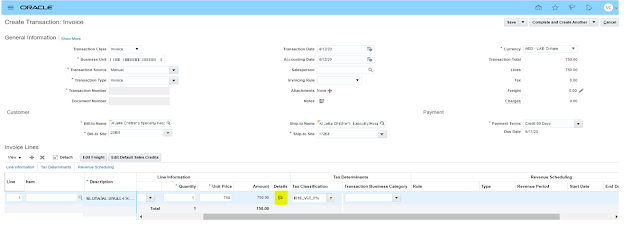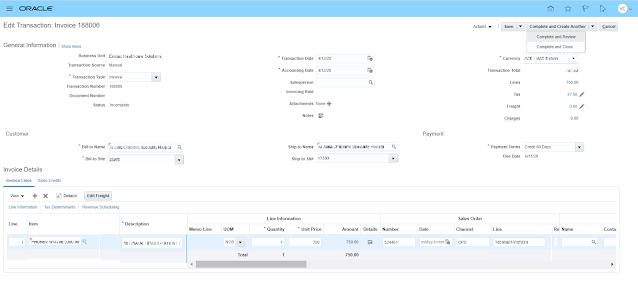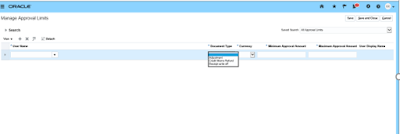Types of Bank Statement Formats in oracle cloud
Types of Bank statement formats in oracle cloud
In this post we will see the different types of bank statement formats available across the banks globally in oracle cloud and what are the main types of bank statement format in oracle cloud.
Bank statement is the record of your payments and receipts
for a particular period of time. This is generally sent by bank to the
customers every month end.
In short you can say a bank statement is a list of all
transactions for a bank account over a set period, usually monthly.
The statement includes deposits, charges, withdrawals, as
well as the beginning and ending balance for the period.
Here we will see what are the most widely used bank statement formats by banks in oracle for reconciliation purpose.
Types of bank statement formats in oracle cloud
a). SWIFT MT940 Bank statement format
b). BAI2 bank statement format
SWIFT MT940 Bank statement format
This is an electronic bank statement which by developed by SWIFT. It is a well standard structured customer statement.
Below is the example of MT940 bank statement format
Types of bank statement formats in oracle
BAI2 Bank statement Format
BAI stands for Bank Administration Institute. It is a financial services
association, they have developed a bank statement format called as BAI format, which is a standard to enable cash
management balance reporting.
Below is the example of BAI2 bank statement format