How to set up approval limits in Oracle Cloud Receivables
How to set up approval limits in Oracle Cloud Receivables
Approval limits in Oracle Receivables refer to the maximum amount that a user or role can approve for a transaction or a set of transactions. These limits can be set up in the system to ensure that only authorized individuals are able to approve transactions that exceed a certain amount.
In Oracle Cloud Receivables, there are two types of approval limits: transaction limits and summary limits.
Transaction limits are applied to individual transactions, and they specify the maximum amount that a user or role can approve for each transaction. Summary limits, on the other hand, are applied to sets of transactions, such as invoices or credit memos, and they specify the maximum total amount that a user or role can approve for a group of transactions.
Approval limits can be set up in the Oracle Receivables system using the Approval Management Engine (AME). The AME allows administrators to define approval rules and workflows that are based on various criteria, including transaction type, amount, and user or role.
When a transaction is submitted for approval, the AME evaluates the approval rules and determines which user or role should be responsible for approving the transaction. If the transaction amount exceeds the approval limit for the assigned user or role, the transaction is automatically routed to the next level of approval.
By using approval limits in Oracle Receivables, businesses can ensure that their financial processes are properly controlled and that only authorized individuals are able to approve transactions that exceed certain thresholds.
Steps :- How to set up approval limits in Oracle Cloud Receivables
Step 1:-Go to Navigator->Setup and Maintenance
How to set up approval limits in Oracle Cloud Receivables
Step 2:- Search for the task Manage Approval Limits
How to set up approval limits in Oracle Cloud Receivables
Step 3:- You can see
the existing Receivable Approval Limits in oracle cloud in the below Page.
Note : Click on the + icon to create new approval Limits in oracle Receivable for Users.
How to set up approval limits in Oracle Cloud Receivables
Step 4:- Enter the user name to create receivable approval Limits in oracle
for these below AR Transactions
Step 5:- You can setup Approval Limits for the users as shown below.
approval limits in Oracle Cloud Receivables



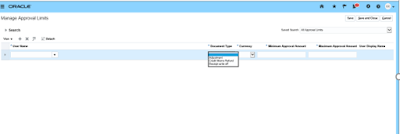











No comments:
Post a Comment