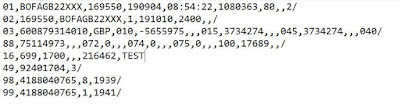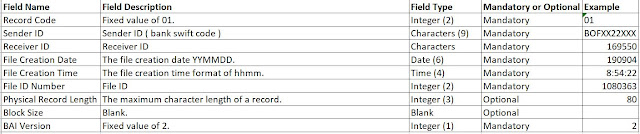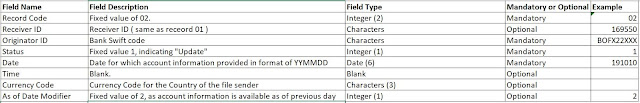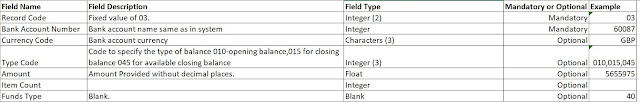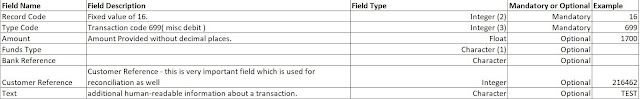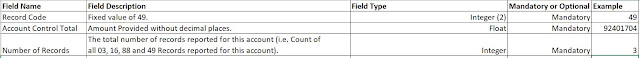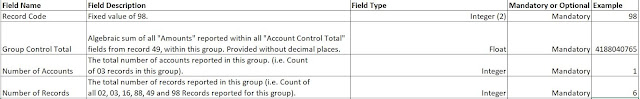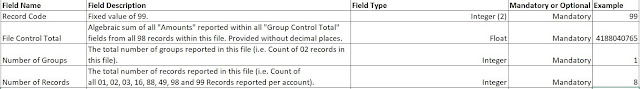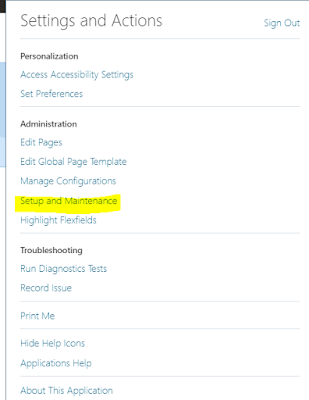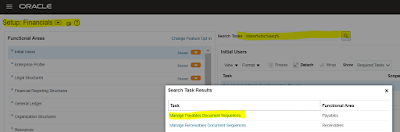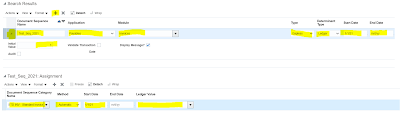How to read BAI2 bank statement format
How to read BAI2 bank statement file format
In this post we will see in detail how to read a BAI2 bank statement file format in detail by ourselves.
BAI2 bank statement file format/specification in detail
How to read BAI2 bank statement format
In this post we will see a sample BAI2 bank statement in detail and will also see how to read a BAI2 bank statement format in detail. We will also see all BAI2 bank statement format specifications in details.
Sample BAI2 bank statement file format/Specifications
First of all lets see an example of sample BAI2 bank statement file. How does MT940 bank statement/format file looks like.
Below is the sample BAI2 bank statement file format file for oracle
How to read BAI2 bank statement file format
Now Let us know How to read BAI2 bank statement file format in detail
All tags in BAI2 bank statement format are explained below in detail
01 : File Header
01,BOFXX22XXX,169550,190904,08:54:22,1080363,80,,2/
02: Group Header
02,169550,BOFX22XXX,1,191010,2400,,2/
How to read BAI2 bank statement file format
03: Account Identifier
03,60087,GBP,010,-5655975,,,015,3734274,,,045,3734274,,,040/
088: Additional information
88,75114973,,,072,0,,,074,0,,,075,0,,,100,17689,,/
This line consists of additional information and this can follow a 03 line or 16 line.
16: Transaction detail
16,699,1700,,,216462,TEST
49: Account Trailer