How to sweep costing Exceptions to next period in oracle cloud
Introduction: How to sweep costing Exceptions to next period
In this post we will see how to sweep the costing accounting exceptions to next period in oracle cloud/fusion.
Period close is one of the important steps in any organization. Once all the transactions are done for a period the next step is to close the period so that no more transaction can be created or posted in that and generate the report for that period.
Period close process is not necessarily smooth every time in oracle cloud. There
are occasions when we encounter many exceptions while closing the period. Most
of the time we clear those exceptions and go ahead with period close but
sometimes it may happen that you are not able to close all the exceptions and you
have immediate requirement to close the period. In such case you have option to
sweep the exceptions to the next period and close the period in oracle cloud/fusion.
Here in this post we will see such case where we have to sweep the costing exceptions to next period in oracle cloud/fusion and close the period.
Below are the detailed steps on “How to sweep costing accounting exceptions to next period and close the period in oracle cloud/fusion”.
Step 1: In oracle cloud navigate to Setup and Maintenance
How to sweep costing Accounting exceptions to next period in oracle cloud
Step 2:
From the task pane select search
How to sweep costing Accounting exceptions to next period in oracle cloud
Step 3: Search
for Manage Cost Organization Relationships, click on the hyperlink
Step 4: Search
for the BU and click search button
Step 5:
Click on the cost book tab and then click on the pencil icon to open it in edit
mode
Step 6:
Under validation Type: Pending cost processing select “Ignore” from the action
How to sweep costing Accounting exceptions to next period in oracle cloud
Step 7:
Once this is done you can do the create accounting and run the period end
validation. Once that is done you can close the period.
NOTE: Once the period is closed come back here and change the action type to Error from Ignore. ( in short revert the changes which you have done)


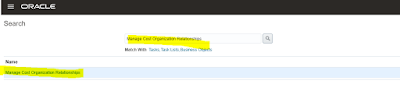


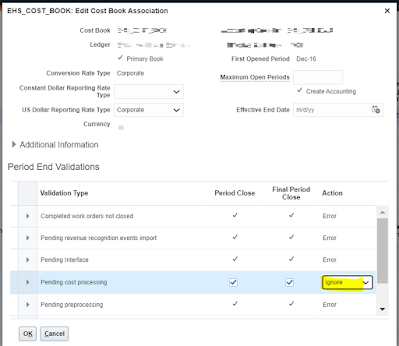










No comments:
Post a Comment