How to create a customer in Oracle
In this post we will se how to create a customer in oracle receivables application.
Customers are created in oracle receivables modules.
Below I have shown the detailed steps on "how to create a customer in oracle receivables application"
Steps to create customer in oracle application
Step 1:
Navigate to Responsibility: Account Receivable->Customer->Standard
Following Window will open up
How to create a customer In Oracle application
Step 2:
Now Click on Create
A Customer can be divided as organization or standard.
Enter organization name this will be the customer name
Enter a profile class for that customer
To create sites for the customer click on create button
How to create a customer In Oracle receivables
Step 3:
After clicking on create button new window will open up
Enter the details like country ,Address line 1 and postal code
Enter the operating unit for this customer
Select a category like whether it is motorist or Insurance etc
Select the option auto apply credit memos ,billing cycle ,print option
and business unit for the customer
How to create a customer In Oracle application
Step 4:
Click on the apply button
In last customer will appear like this
By following the above steps you can easily create a customer in oracle receivable.

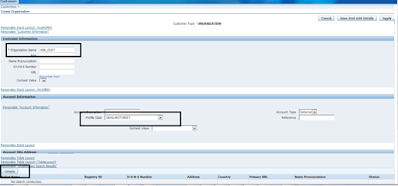

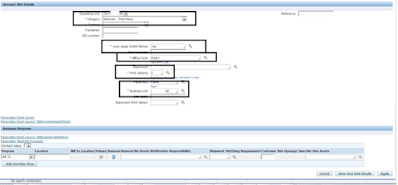
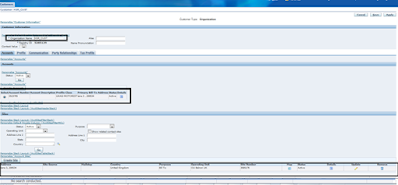










This comment has been removed by the author.
ReplyDelete